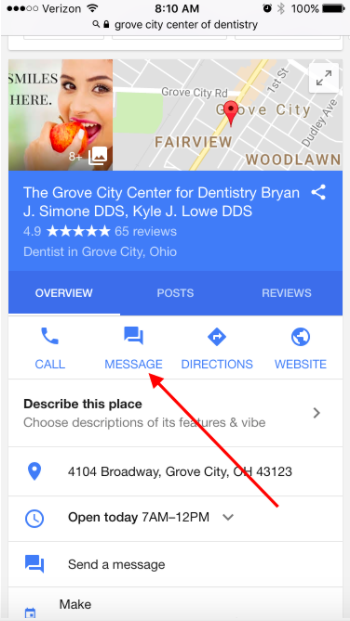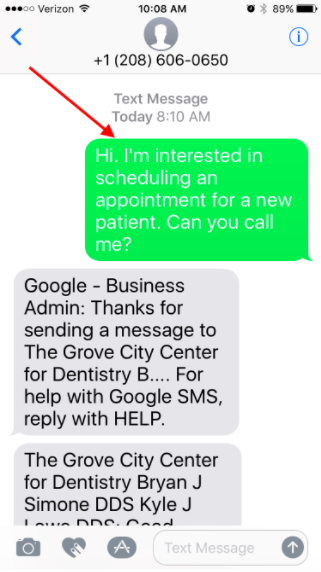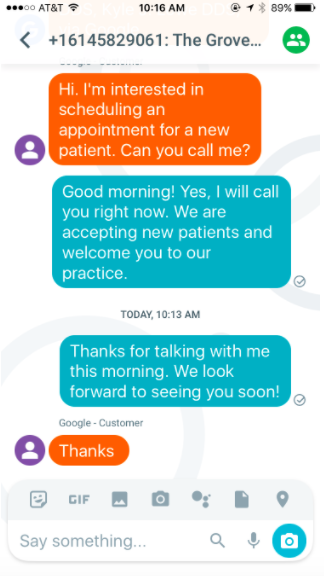Google recently introduced a new feature called Google Messaging. Google Messaging allows you to chat directly with customers who find your business listing on Google Search.
Google says, “Responding to customers can help you answer their questions, tell your business’s story, and attract more people to your location.”
Where does Google Messaging show up during search?
Google Messaging shows up on your Google My Business and Map Listing right between the click-to-call and directions buttons:
How does Google Messaging Work?
When a customer sends a message from the Google Message button, that message goes directly to a cell phone number that is added to the back end of your Google My Business page. Then, you can respond directly to that person.
See how it looks from the customer and Google Allo sides:
Customer View
Business View
How fast should I respond to Google Messages?
You should respond immediately to your Google Messages. Google is grading you on your speed of response and the quicker you are, the better Google will rate you.
How do I set-up Google Messages?
- Sign in to Google My Business and look for the “Chat” button on the left side of your Home menu.
- Add a phone number that can receive SMS messages and will be continuously available for responding to customers.
- Type in an automatic message so that when the customer texts you, he or she will know you received it and will respond.
To manage your company’s Google Messages, download an app called Google Allo. As soon as someone sends you a Google Message, you will receive a notification from your Google Allo app. Then, you can respond directly to that customer.
How do I turn off Google Messages?
If you decide Google Messaging is not right for your business or that you cannot respond quickly, we recommend that you turn it off.
- Sign in to Google My Business.
- Find the “Chat” button in the Home menu.
- Click Opt out.
- Click Turn off.
Who can help me understand more about Google Messaging?
Whiteboard Marketing can! Email us at info@whiteboard-mktg.com with any questions you have and we will get right back to you.