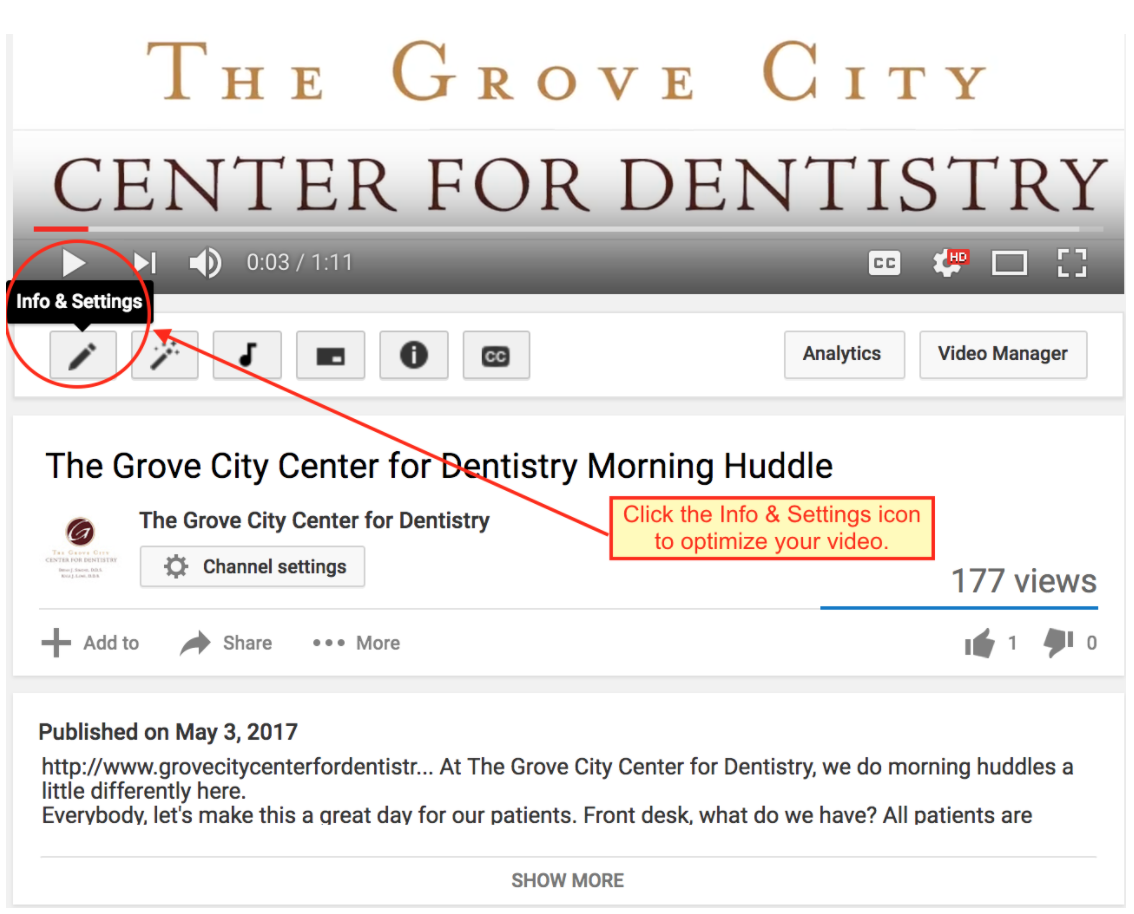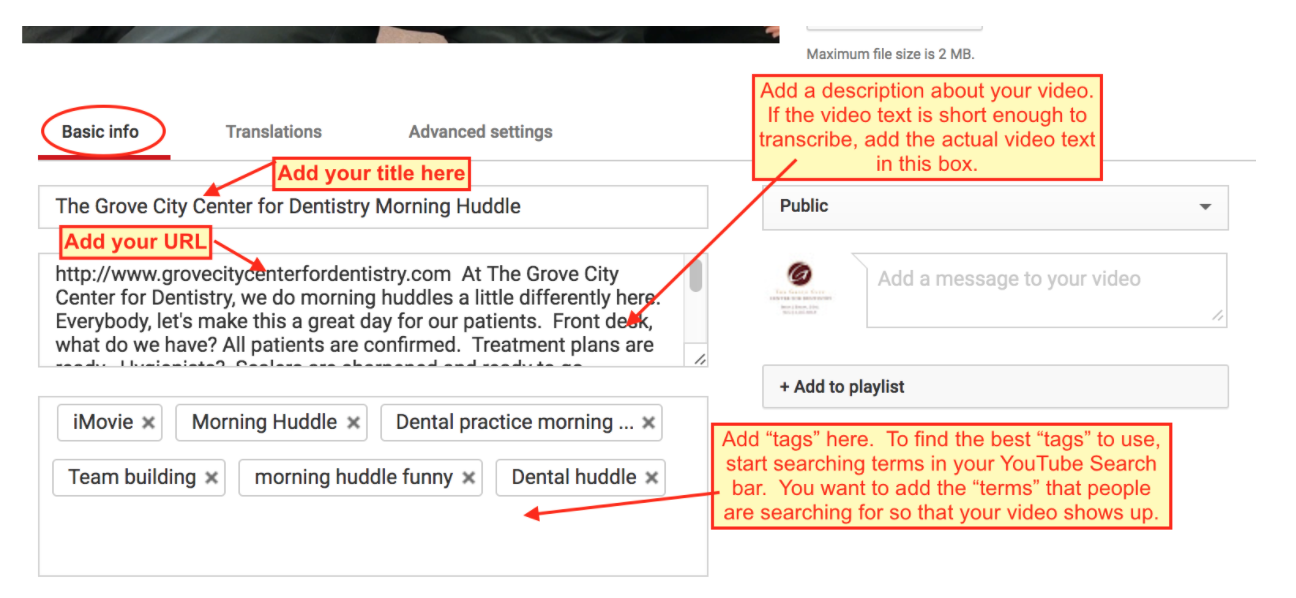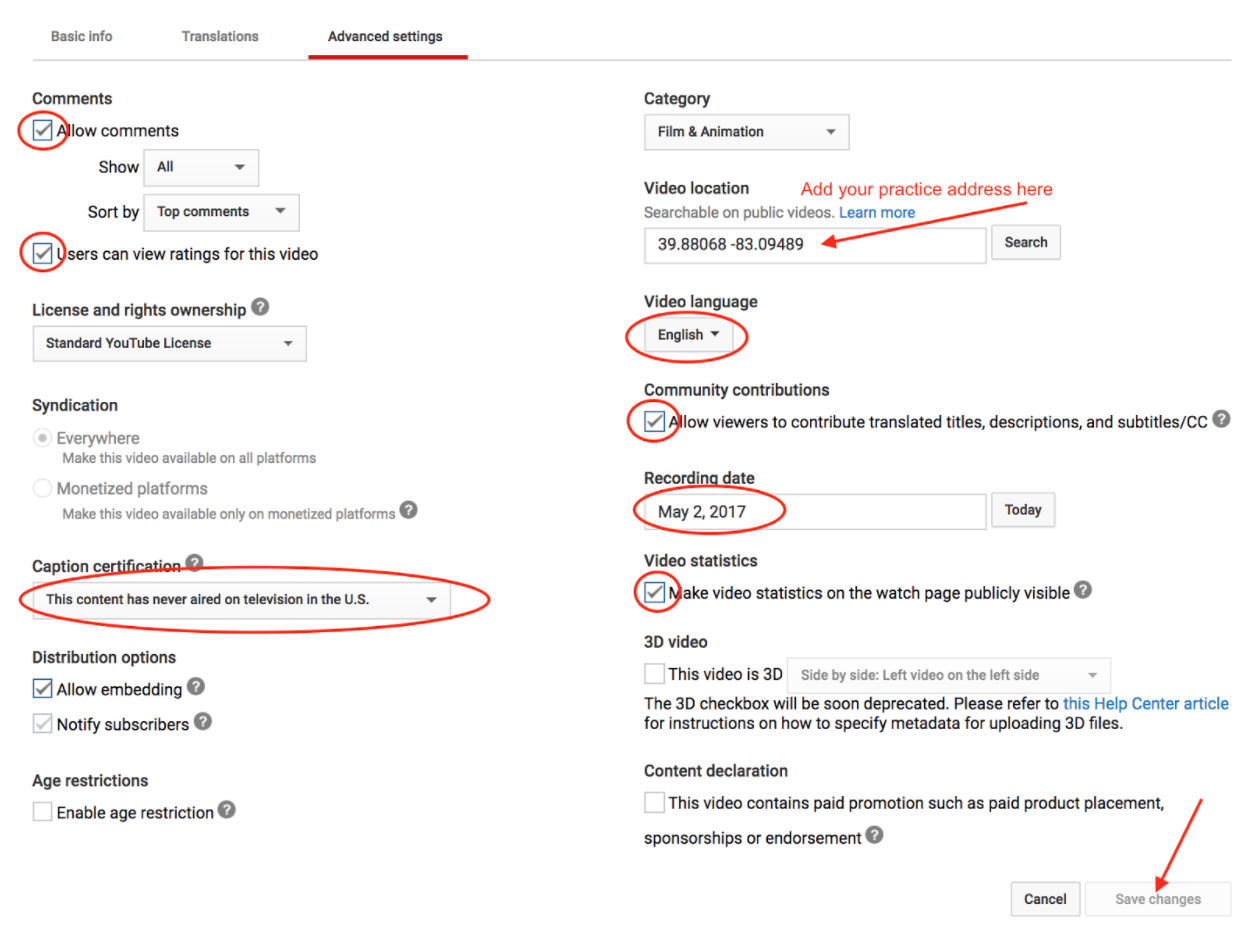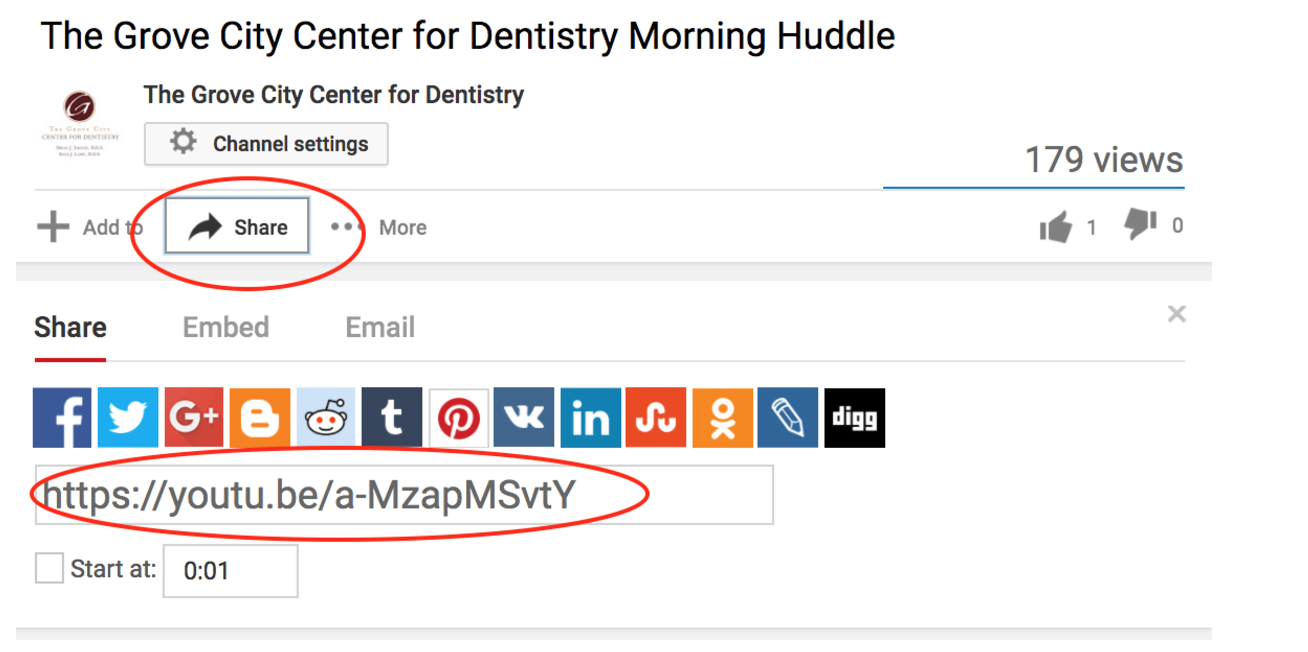So, you want to get the most out of your video marketing efforts. You’ve taken your practice video. Now, what do you do with it? Your video may have been fun to shoot, but we also want to get more out of the time, talent and energy you used to create it. Essentially, we want you to use it to market your practice!
Here are a few quick suggestions to leverage your video:
Post the video on your YouTube page. If you have a Google+ page, then you have a YouTube page. Posting on YouTube will help your SEO by giving you a “backlink” that is a credible source in Google’s eyes.
- Then, using your YouTube link, post the video on your:
-
- Social media pages
- Practice Website
- Newsletter
- Blog
When you are ready to post your video on your YouTube page, here are some simple SEO tips to keep in mind:
Name your video before you upload it to YouTube. Your video name should include the following: Your practice name + video topic
Make sure the topic is a subject actually searched by people. If you are not sure what to name it, use ‘intuitive” search by typing the topic name into the Google search bar or YouTube search bar. When you start to type, Google and YouTube will pull up a few topics already streaming. Name your video something that will pop up in that stream.
For example:
Eastpoint Dental: Botox
Upload your video.
Optimize your video’s information on the page.
To optimize your video, click on the “pencil” for Info + Settings.
Then, add the following information:
“Tags”
When adding your video tags, make sure the “tags” are terms for which people actually search. Start typing terms into the YouTube search bar to find what terms people use. Then, add all of those terms, if applicable, as “tags.” This will help YouTube/Google “tag” your video for those specific terms as people conduct new searches.
Update the advanced settings.
Then, you are ready to share your video!
Simply click on the “Share” button below your video to share directly on your social pages, newsletter and blog. You can also copy and paste the URL to your social posts and/or send a link your webmaster to “embed” the video onto your website.