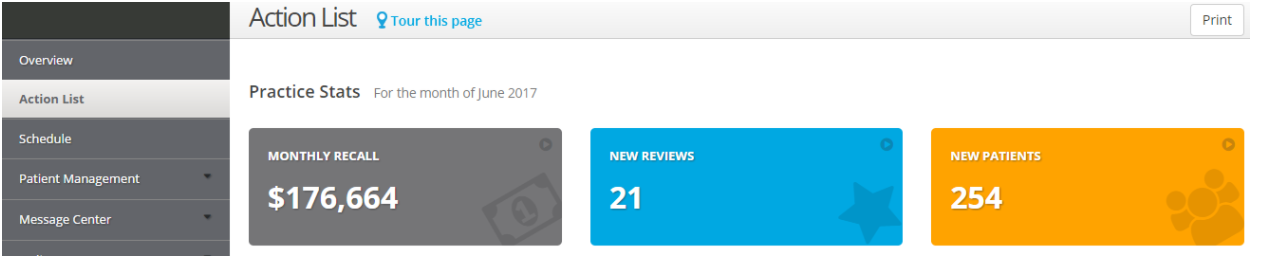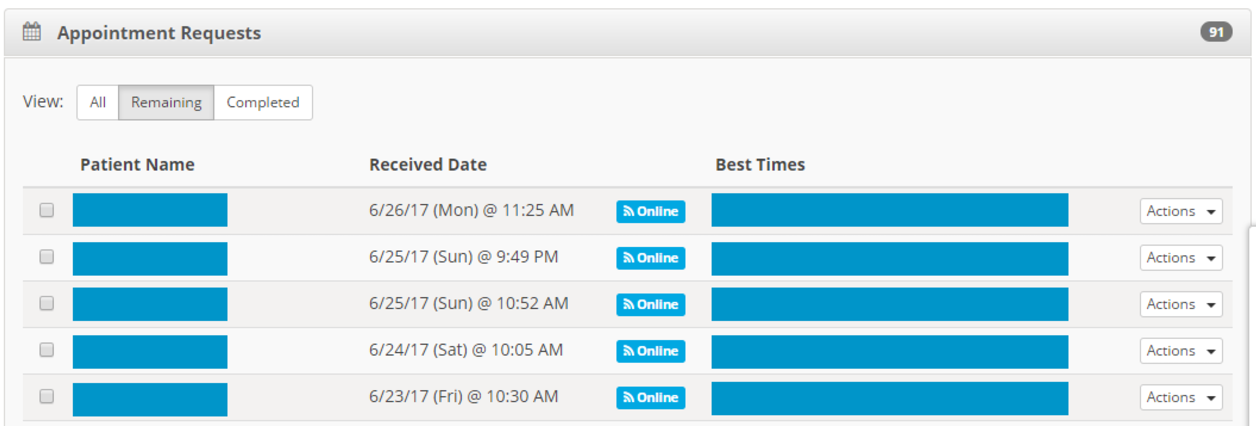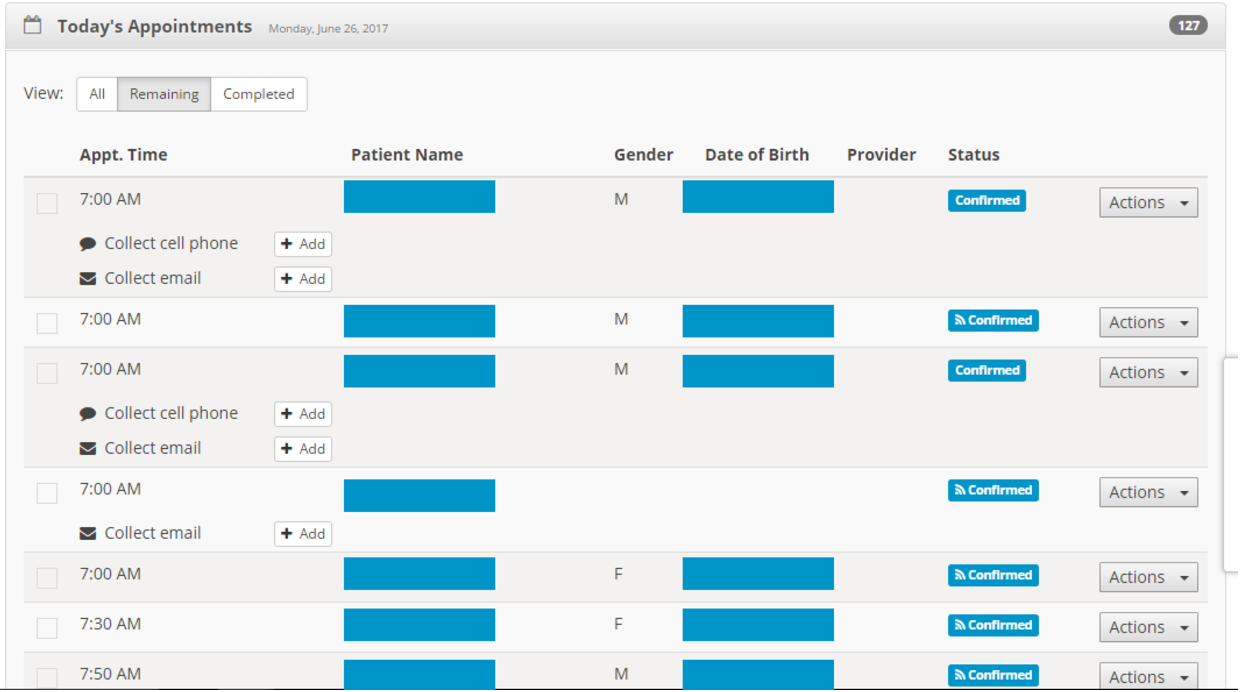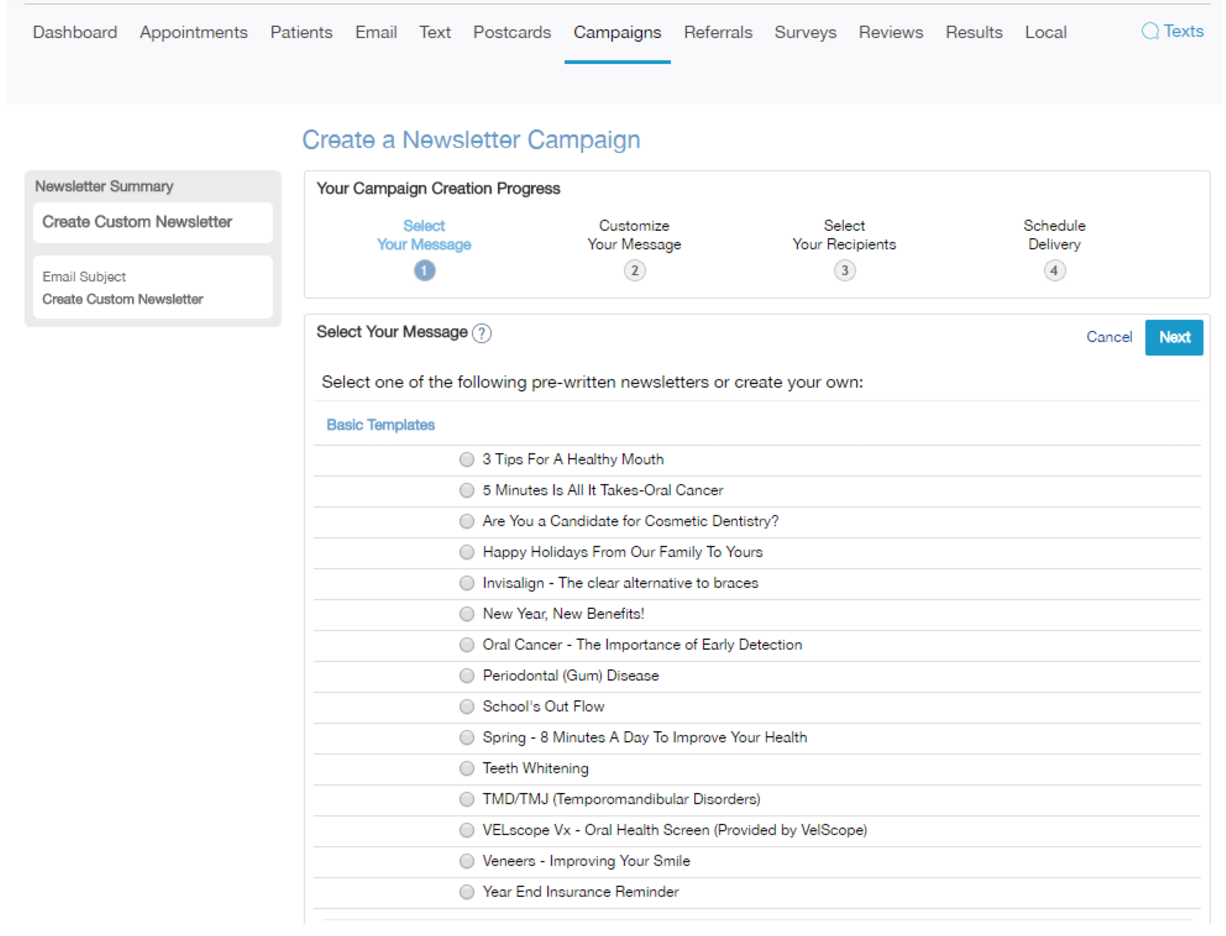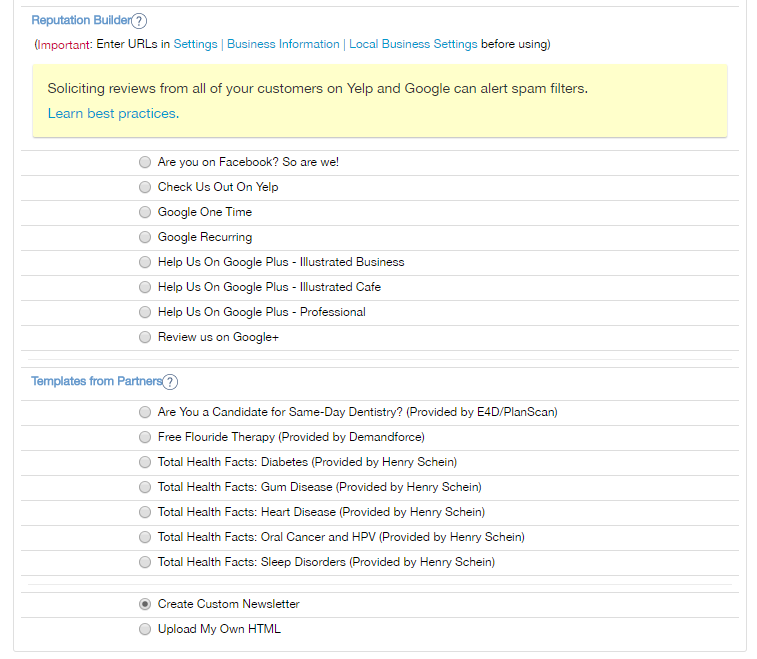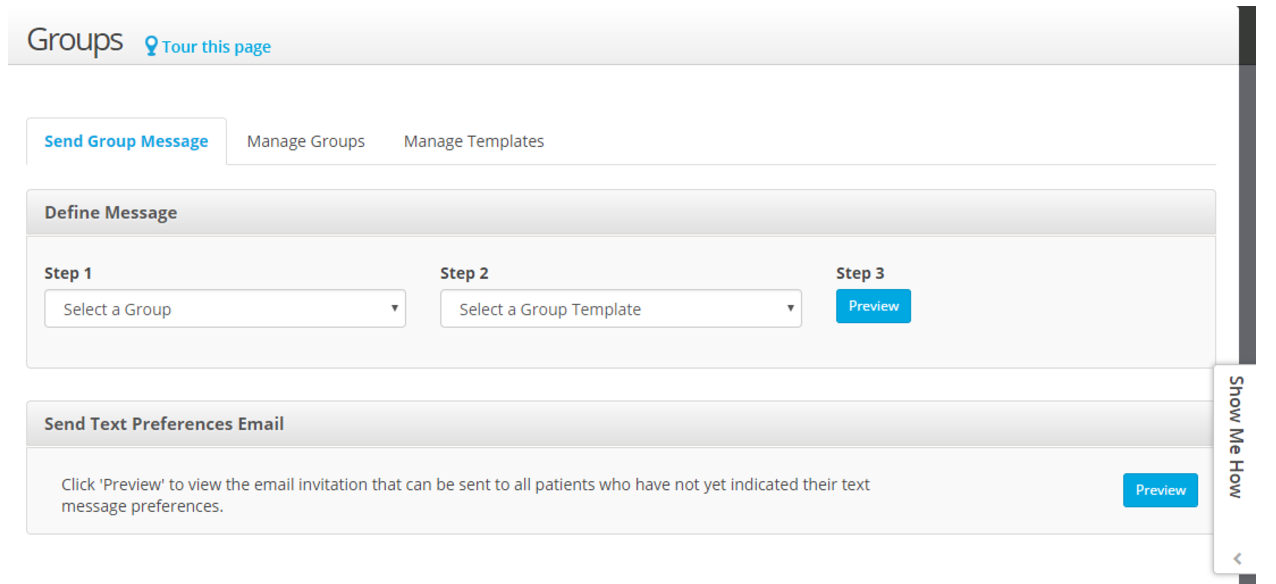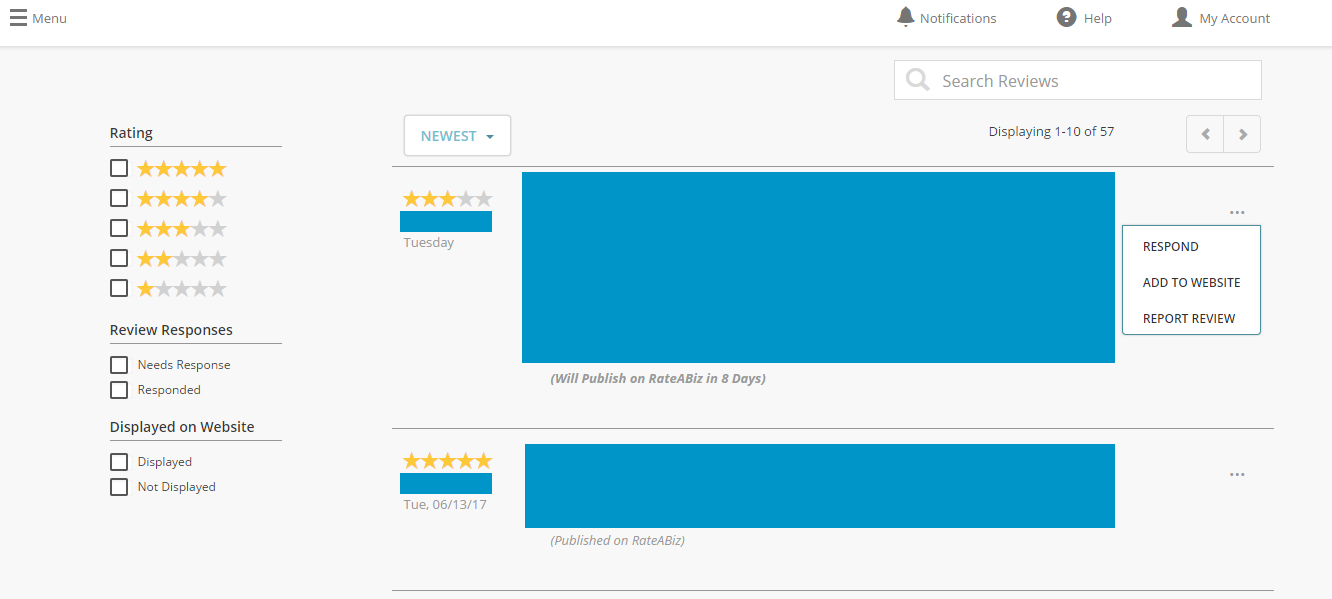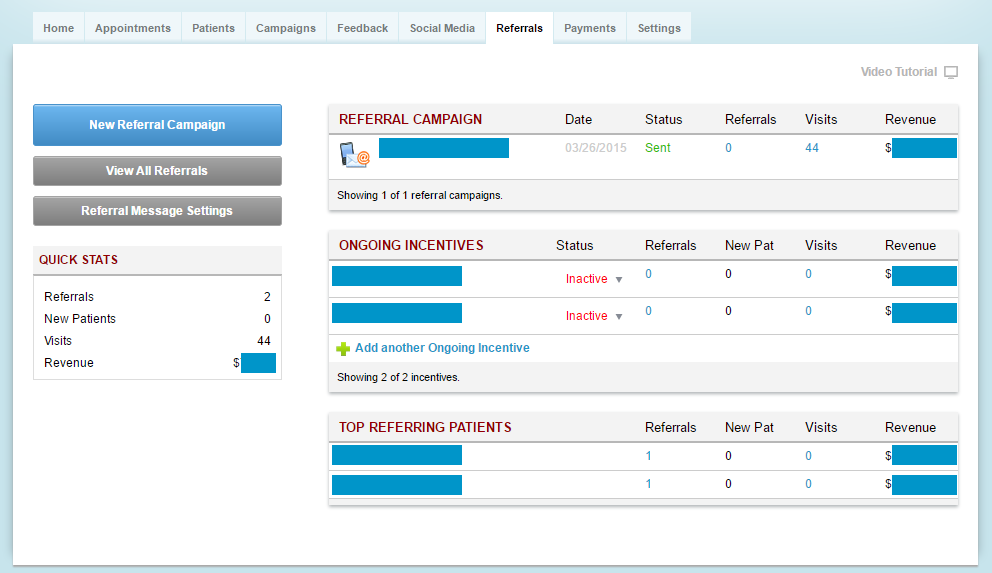As a professional in the dental field, you understand the importance of having a patient management system to efficiently run your office, but are you aware of all the capabilities each system offers? Patient management systems are extremely helpful in communicating with your patients, monitoring your online reviews, and furthering your in-office marketing efforts. Here are a few of our favorite patient management system features.
Action List
SolutionReach offers a great snapshot of your daily operations through its “Action List.” The Action List shows how many new patients you have, the monthly value of your recall patients, and the number of new reviews you’ve received. If your front desk staff has trouble collecting phone numbers and emails, it gives you reminders of any information you need from patients coming in that day. This helps you keep your files up-to-date and grow your email list. The Action List also has a section that shows you appointment requests from patients, so you can easily schedule new visits.
Keeping in touch with your patients is a key aspect of marketing your practice. You can create custom newsletters, or many patient management systems offer different pre-made templates for campaigns you want to run. This makes it much easier for anyone to create great-looking emails, even if you’re not a pro. You can use the “Newsletters” feature to ask patients to like you on Facebook, review you on Google, or inform them about a great, new piece of technology in which you have invested. You can even send yourself or others in your practice a test before sending it out so you can ensure it looks perfect!
Check out the different templates Demandforce offers its customers:
Groups
Do you have cancellation spots you want to fill quickly? Or, do you want to send a review request only to patients with Gmail addresses? The “Groups” section in SolutionReach allows you to create specific segments of patients so you can target them with unique messaging. You can create groups based on a patient’s email domain, insurance provider, recall overdue status, birthday, procedure, diagnosis, and more!
Reviews
We all know how important reviews are to getting new patients and maintaining your online presence. Lighthouse 360 and other systems offer many features that help you get more reviews and expand their reach. You can customize your post-appointment survey to direct certain patients to different sites to review you and specify how often they receive these emails. You can also connect your patient management system to your social media sites so that reviews are automatically posted as they are submitted. And, don’t forget to respond to your reviews through these systems as well! For our tips on responding to positive reviews, click here.
Referral Campaigns
One of the best ways to grow your practice is through referrals. In RevenueWell, you can create custom referral campaigns with incentives to entice patients to refer their friends. You can also view how many referrals you’ve received from each campaign, who your top referring patients are, and how much revenue you’ve received from each referral. This is a great way to test different campaigns and see what works best!
We want you to have all the tools you need to market your practice effectively. These are only a few highlights of the amazing features patient management systems offer you. Most systems also provide great support and tutorials so you can learn them inside and out, ensuring you get the most out of your investment.
Want more recommendations for how to market your practice? Call us today!