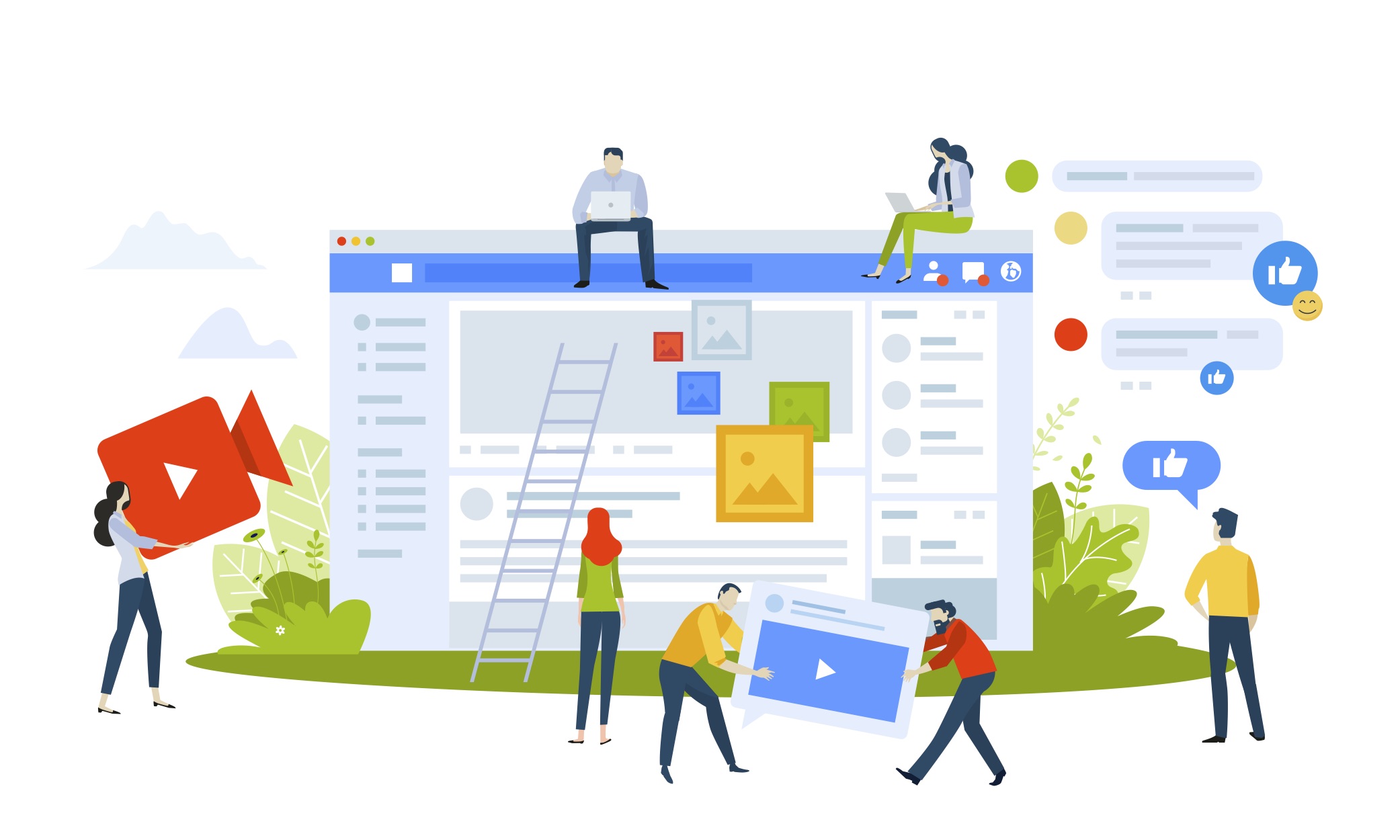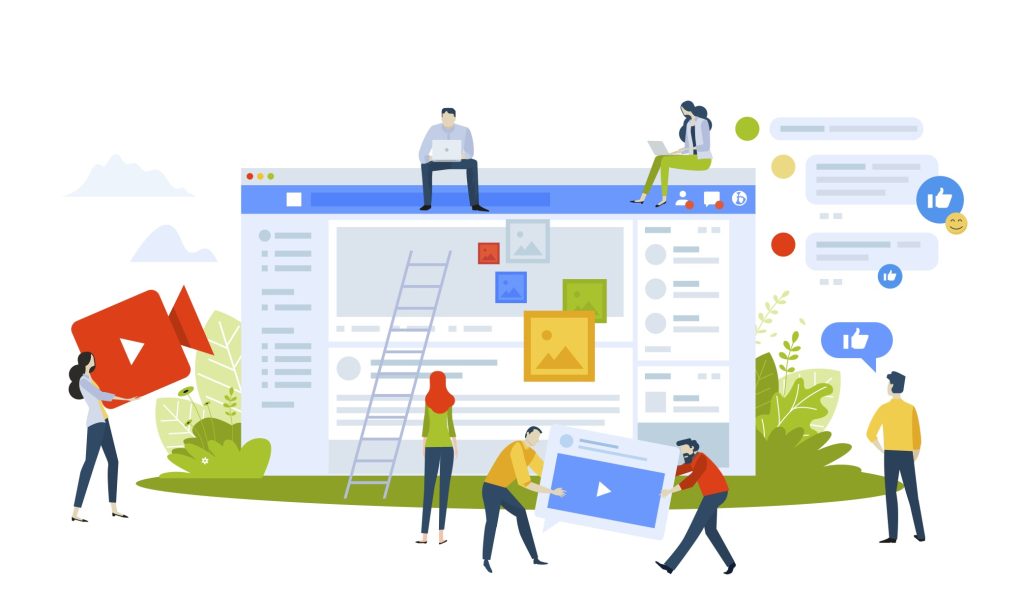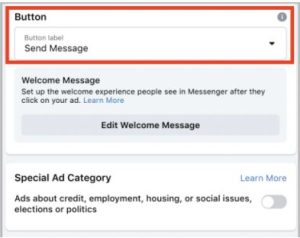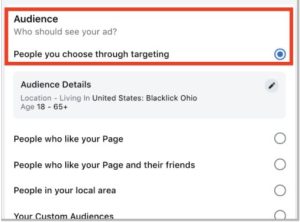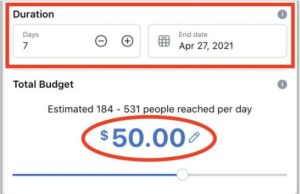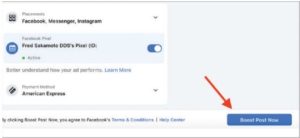Your social media posts may reach a decent amount of potential patients organically, but are you still unsatisfied with the reach and engagement you have with each post? If so, utilize the Boosting feature on social media to increase who sees your content and reach new audiences.
“Boosting” refers to putting money behind a social post to reach potential patients that do not follow your page already. These Facebook users are chosen by targeting certain specific demographics, like age and location.

There are several ways to boost a post on your dental practice’s Facebook page. We have listed one of the easiest ways to do this in the steps below. You must be logged into your Facebook account and be an owner or admin of your practice Facebook page.
Step 1: Log Into Facebook
First, log into Facebook and navigate to the page where you’ll be boosting.
Step 2: Choosing a Post to Boost
Next, you’ll need to determine which post your practice would like to boost that has been posted already on your practice timeline. We recommend first analyzing how a post performed organically, or without any money spent on it. Choose a post that has good organic engagement, as you can build off this momentum with a strategic paid boost.
Step 3: Click “Boost Post”
Once you’ve chosen the post you’d like to boost, click the “Boost Post” button. Our team generally recommends boosting posts that include:
- Call-to-actions (CTAs), or posts that encourage readers to take a certain action after reading. This includes giving your office a call, following your page, filling out your appointment request form (if your practice uses them) or taking advantage of a special offer.
- Branded posts, or posts that focus on who you are as a practice. This includes posts that showcase your motto or key values, and graphics that include your logo and brand colors.
- Promotional posts, or posts that advertise special services or deals that you do at your practice. These can be limited-time offers (LTOs) or signature services you offer that set you apart from your peers.
It’s important to note that certain posts cannot be boosted. This includes cover photo changes, profile picture changes and posts that suggest certain attributes. For example, a post reading “Are YOU suffering from discolored teeth?” cannot be boosted since it targets a very specific demographic. Boosting is intended for a wide audience range, so make sure your post reflects that.
Step 4: Choose A “Call-To-Action” Button
There are several “Call-to-Actions” to choose from. Our team recommends choosing one of the following prompts based on the goal for boosting the post:
- “Call Now.” Use this prompt for boosted posts encouraging views to join your practice as new patients or make an appointment.
- “Learn more.” Use this prompt for boosted posts that share information about a special, unique service your practice offers or in which you specialize.
- “Book Now.” Use this prompt for boosted posts building urgency about becoming a new patient or taking advantage of a special service you offer.
If you choose a button where, once a viewer clicks it, they’re taken to your website, make sure the web link you select is accurate for the button. For example, if you want someone navigated to your online appointment request form, make sure that link is connected to your button.
Step 5: Choose An Audience
The point of boosting is reaching an audience you normally wouldn’t with organic posts on your Facebook page. To most effectively spend your boost budget, determine who should see the post. Facebook will offer a variety of prompts that strategically broaden your reach, like “friends of people who like this page” or certain age or location demographics. Simply choose the prompts that best fit your practice’s target audience and the location they are in.
Step 6: Set A Budget
Boosting does require spending money, so work with your staff to figure out a sustainable boost budget and how much you’d like to allocate each month to boosting posts. For each post, you can choose how much to spend on the boost and how long it should run. Keep in mind, though, that you must spend a minimum of $1.00 per day.
Step 7: Choose The Payment Method
To complete the transaction, you’ll need to choose a payment method. If your practice has never boosted a post before, follow the prompts to input the payment method information. Use an office card you use for day-to-day operating expenses, or if you’d like to use a personal card or the card of who’s responsible for the monthly boosts, you can do that as well.
Step 8: Boost The Post
After all these steps have been completed, carefully review the options chosen. Make any necessary corrections you may see. Once ready, click “Boost Post Now” in the bottom right corner. The post will then go into review with Facebook’s advertising team. Once approved by Facebook, your boosted post will go live. You should receive an email notification after your boosted post is approved.
Have a Question or Need Help Boosting a Post?
For a quick reference guide of these steps, use our How to Boost a Post on Social Media downloadable worksheet on our Marketing Resources page.
Keep in mind, though — the steps above are simplified. Boosting a post on Facebook can be challenging and it’s important to reach the best target audience for your practice.
If you are already a client of Whiteboard Marketing, you’re always welcome to give us a call at (614) 665-6151 or email us at info@whiteboard-mktg.com and we will walk you through the process and help troubleshoot.
Not a client yet? Let’s talk. Call our office at (614) 665-6151 or send us an email at info@whiteboard-mktg.com to discuss first steps.