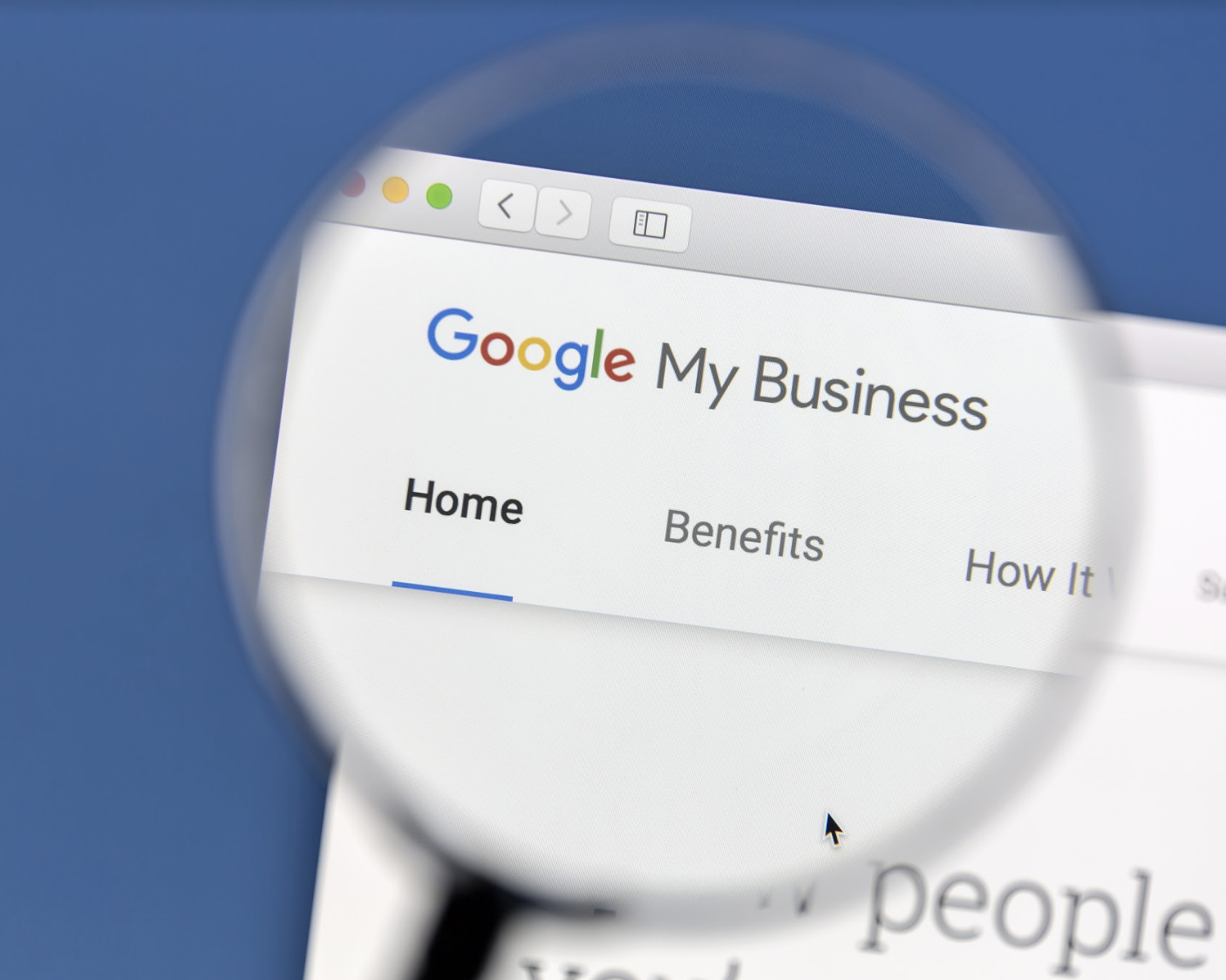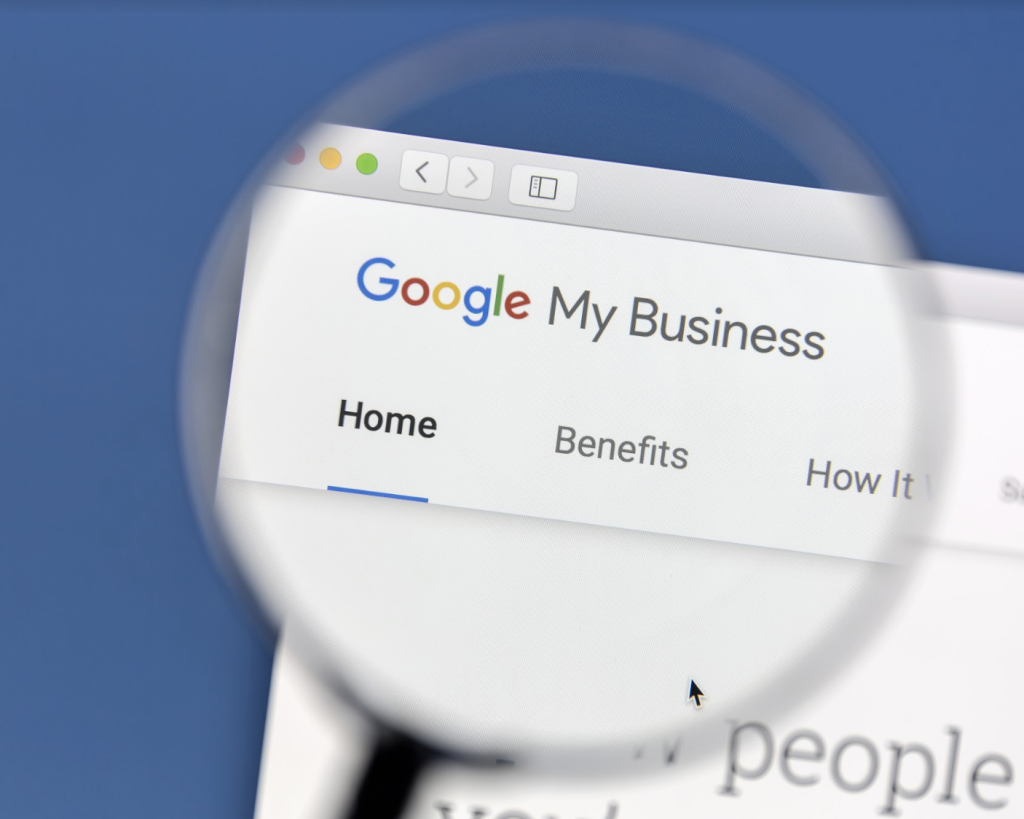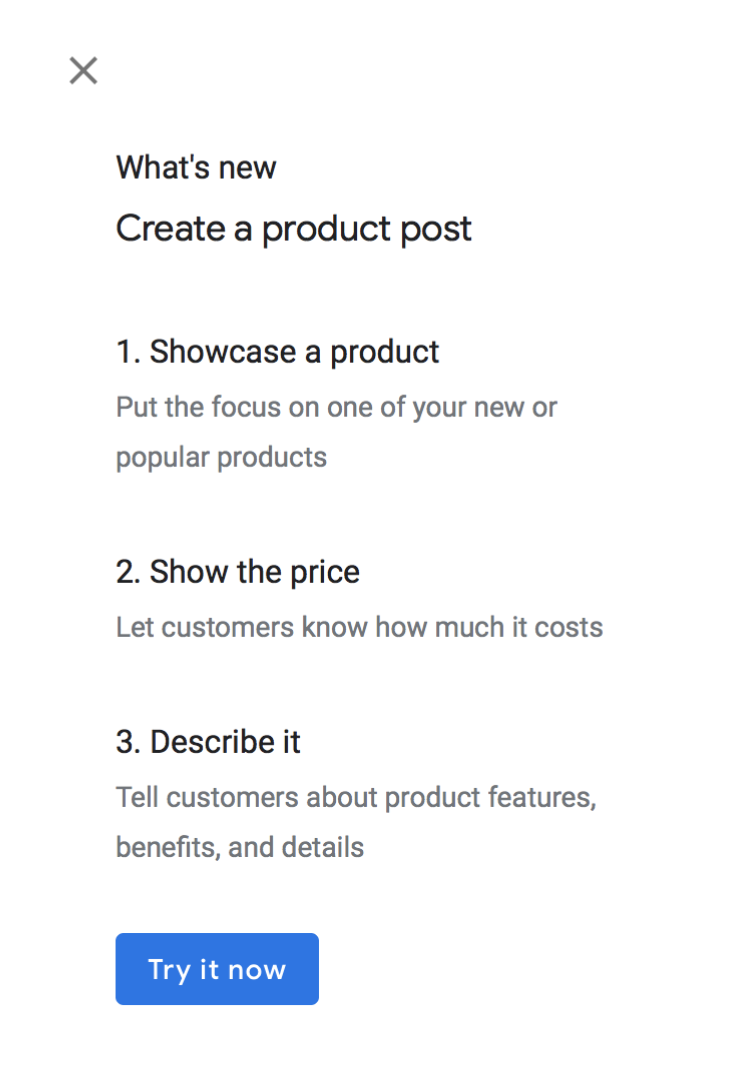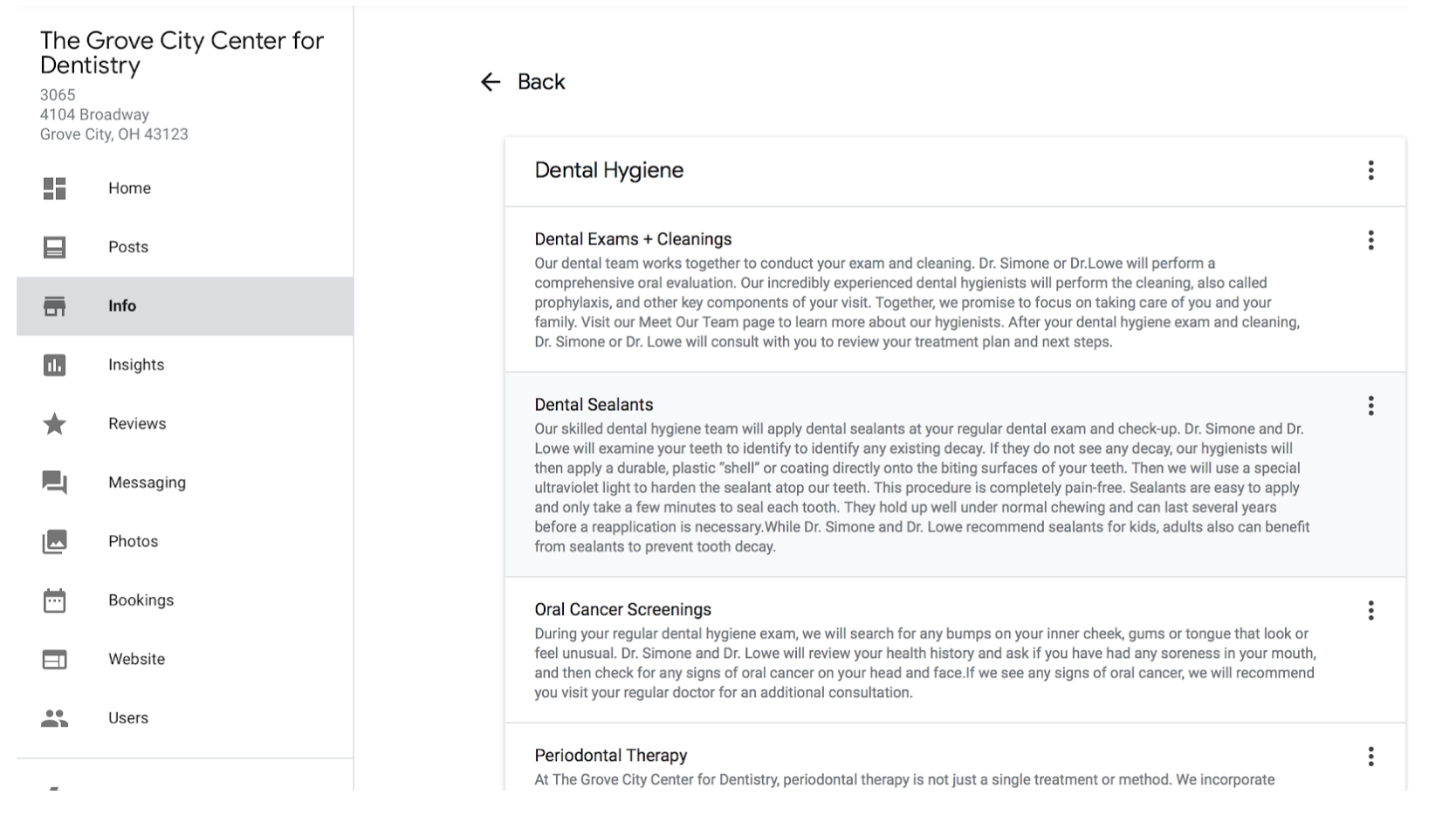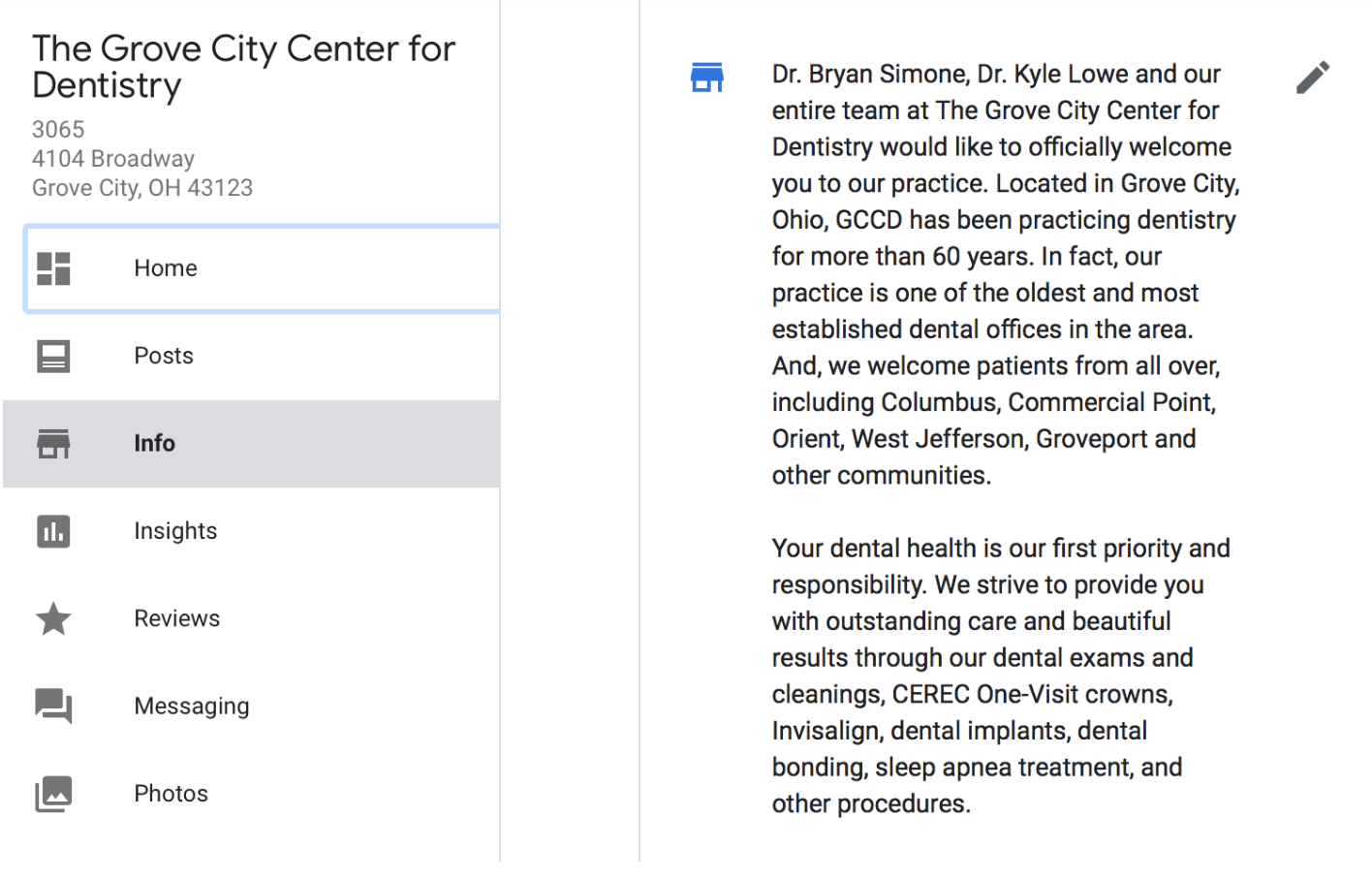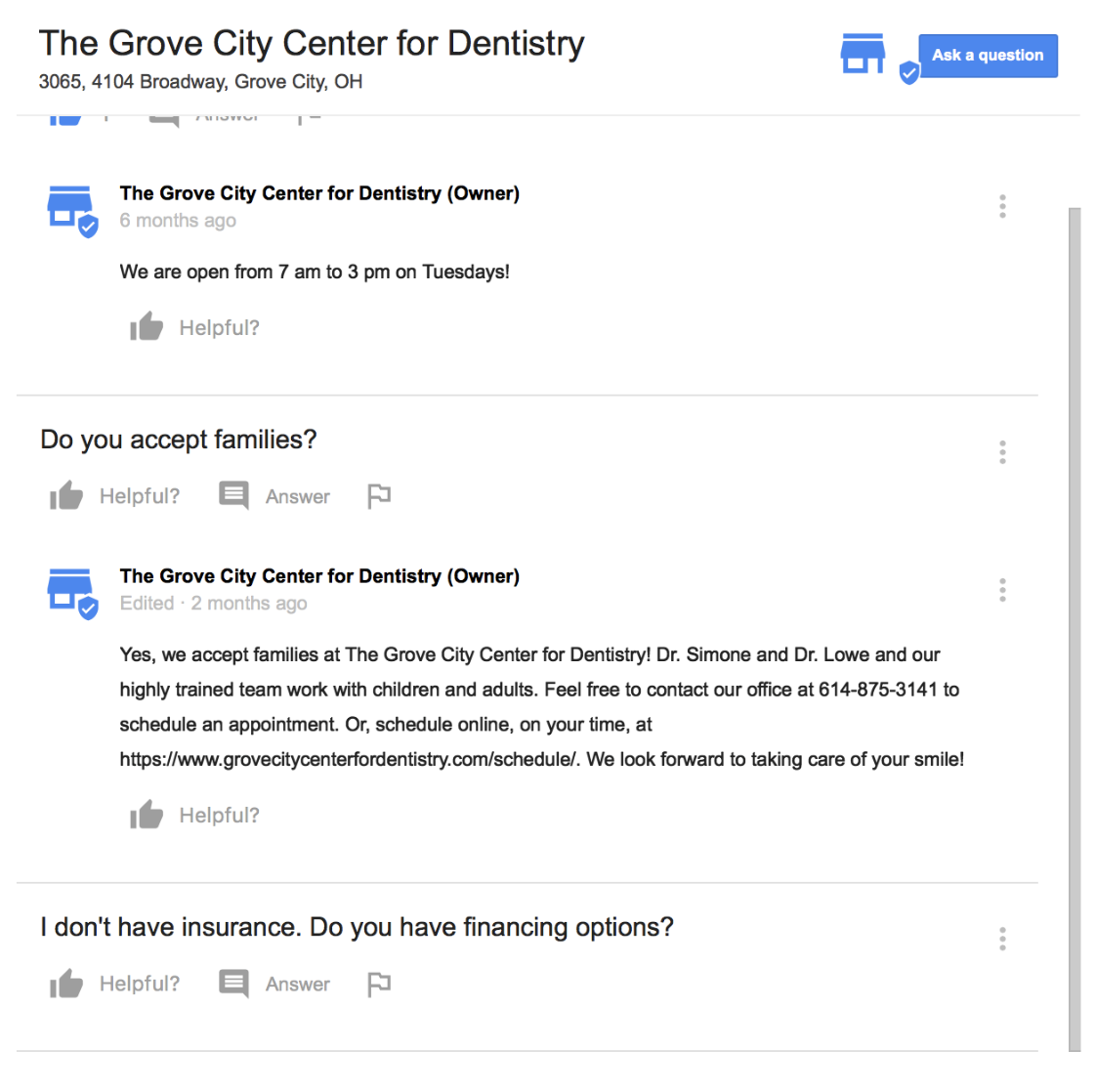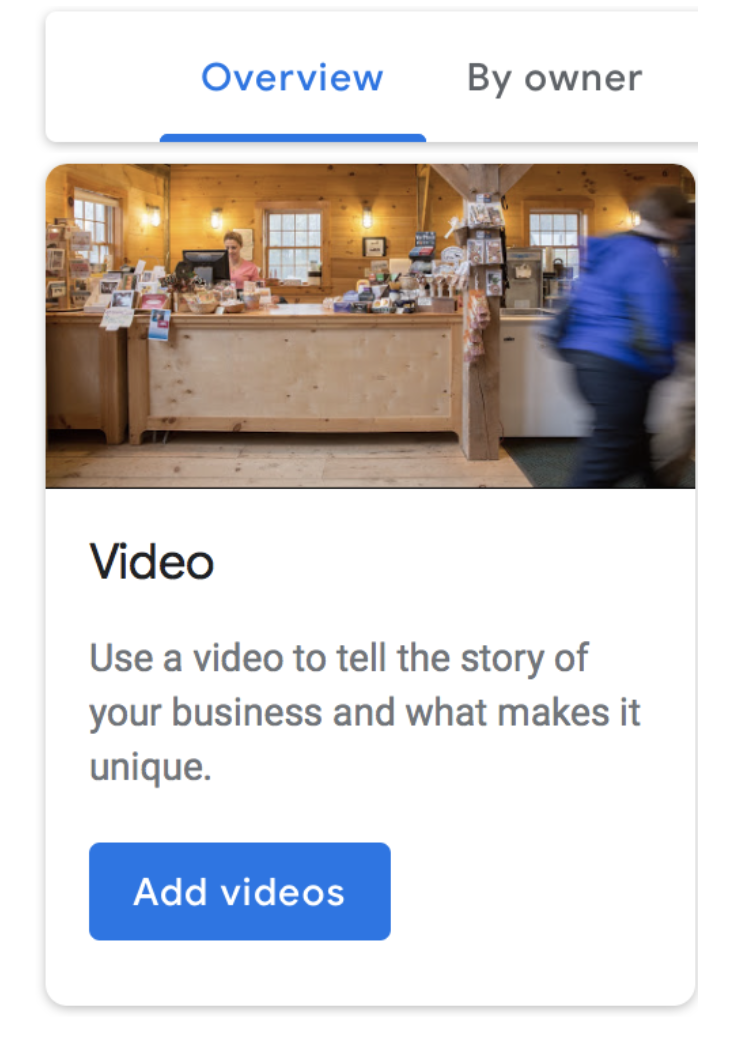Google has been making changes to your Google My Business (GMB) Page lately and it will benefit your business to utilize the new tools that have been added. As we know, Google is constantly working to help local businesses get found online, especially by prospective customers who are near your location.
Make sure you make these updates to your Google My Business Page to help Google and customers learn more about your business:
Add your Promoted Products to your Google Posts.
In addition to events and promotions, Google is now featuring specific products on your GMB Posts. Google Posts are “free advertising” and allow your business to showcase the key elements that may drive traffic to your company.
Add your “Services” to GMB.
Right now, we are not sure what Google is planning to do with the services description, but we know it will be important in the future. And, it is a great way to feature all of your services, products, promotions, etc.
Add your company description.
Recently, Google added a “From the Company” section that is featured when your GMB listing shows up in a search.
Answer the questions your customers ask directly on your GMB page.
The answers you provide are posted publicly for others to read. These answers can be a great way to help others make decisions about choosing your company over your competitor.
Add your own video tour of your office.
This is a relatively new feature to GMB, but take advantage of it. Record an informal video tour of your business or use a professionally produced one.
Staying current with all of Google’s changes to your GMB page can be a challenge, but it is important that you stay on top of all of the great features Google is adding to help businesses attract customers. And, stay tuned to our blog for more updates on Google and your GMB page. We will be posting more information soon!